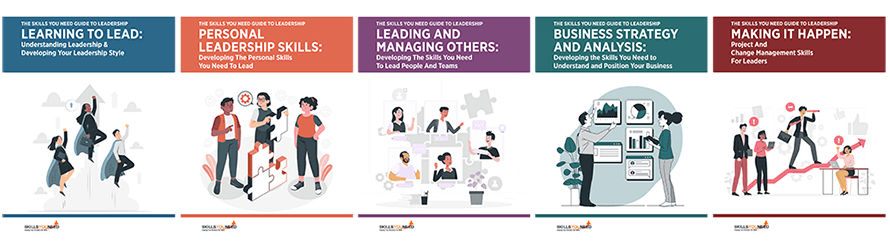Project Planning
See also: Action PlanningOur Project Management page sets out the basics of how to manage projects, including drawing up a project plan. This page provides more detail about this process. It explains the elements of a project plan, and suggests a way in which to prepare one. It also offers a visual way to represent a project plan and timeline.
It is often said that a picture is worth a thousand words. If so, it is well worth your time to find out a bit about how to draw pictures that will represent your project plan!
This page will help you understand how to do so, and also how to involve others in your planning.
Team Work
Project planning is a team activity, not one to do by yourself, unless you are the only person involved in the project. Everyone who is going to be involved should be part of drawing up the project plan and agreeing deadlines, resources and what needs to be done, and should also be able to see the project plan on an ongoing basis to check what needs doing.
The Building Blocks of Project Planning
The two basic building blocks of project plans are tasks and milestones.
- Tasks are the pieces of work that have to be done before the project is complete. They last a period of time, and require resources, people or money.
- Milestones are achievements, which happen at a defined point in time. They have no resource requirements, but are achieved as a result of task completion.
Preparing a Project Plan
One of the best ways of project planning involves a two- or three-hour session with all the key people present, using two colours of post-it notes and a white board to map out what needs to be done, when and by whom. Simple, but effective.
The process should run something like this:
Using one colour of post-it notes, write down all the milestones that you need to achieve on the way to the project outcome, and number them in chronological order. Stick them all down the left hand side of the board.
For each milestone, identify any others that need to be achieved first, before that one can be either started or finished (precursors) and write them on the post-it note for that milestone.
Now on a different colour of post-it notes, identify all the tasks that need to be done to achieve each milestone. Use common sense to decide what level of granularity you want to work at. For example, if your overarching project is a recruitment exercise, you’ll want to spell out each step, from preparing job descriptions, through advertising, sifting, interviewing, carrying out checks, and offering the job. However, for a much larger project, you might include a task to ‘recruit project administrator’.
For each task, identify which milestones they feed and write the milestone number on the post-it for the task. Write the feeder tasks on the post-it for each milestone.
Identify how long each task is going to take and write it on the task post-it.
Identify what resources you need to achieve each task, and write it on the post-it.
At this point, you may find that you have too much information for the post-it notes. If so, either add others in different colours for duration and resources, or continue with a second for each task and/or milestone.
Now identify any time constraints on any milestones or tasks, such as ‘must be completed before the end of the financial year’. Write them on the post-it.
Make a calendar on the white board, setting out the duration of the project, period by period.
Place all the milestones and tasks that have a time constraint in the right place on the calendar.
Now place all the other milestones and tasks that are linked to those with a time constraint, and draw arrows between them to show which order they need to be completed. Make sure that you have left enough time for each task to be completed according to your estimate.
If you have any milestones or tasks left, place those at a suitable point.
You should now be able to see the ‘critical path’, the process that determines how long your project will take.
Use a whiteboard pen to mark on potential ‘slack’, that is, where tasks can slip a little without affecting the critical path.
Finally, look at what resources you will need in any given period. If you need additional resources, make sure that you have given yourself time and money to acquire them.
You now have a simple Gantt chart and project plan!
Visually Representing a Project
Depending on how long your project will run, you may or may not be able to rely on keeping the white board with post-it notes. If you can, this may be the best, most flexible and most obviously visible way of keeping a record of your project plan, which can be updated in real time to reflect changes. However, if you can’t, you’ll need an alternative.
Project Planning Software
Project planning software, such as Microsoft Project, is available to draw up project plans. It will take your information, in the form of lists of tasks, with deadlines, and milestones with dates, and put it into a visual form. It helps you to set out what you’ve got to do, how long it will take, and links between tasks.
However, it can also encourage you to over-complicate, and get lost in the detail, rather than focus on the big picture. The end result is likely to be a diagram of such complexity that nobody can understand it. You may therefore find it easier to use the process above, and then draw a simpler picture, such as a ‘bar and star’ chart.
Bar and Star Charts
A bar and star chart is a simple form of Gantt chart.
Once you have identified your tasks and milestones, anyone can draw up a bar and star chart with either ruler and pencil, or a program like PowerPoint.
It uses only three elements: bars for tasks, stars for milestones, and elbow connectors in between. Use the ‘connectors’ to link together bars and stars.
An example of a star and bar chart:

The important thing is to keep your star and bar chart simple, so that it can fit easily on a single page. If you have too many tasks and milestones, combine some of them for clarity.
Conclusion
Remember that it’s not enough to draw up a fantastic project plan.
You also need to implement it, and that involves others. So it’s important to make sure that your project plan is kept visible.
Good ways to do this include using whiteboards and keeping a record of progress in an obvious place, somewhere where the whole team can see it – and make sure that everyone is involved in updating regularly, or better, still, that they can update it and annotate it themselves. That way, they are more likely to take ownership, and the project is much more likely to take off.
Further Reading from Skills You Need
The Skills You Need Guide to Leadership eBooks
Learn more about the skills you need to be an effective leader.
Our eBooks are ideal for new and experienced leaders and are full of easy-to-follow practical information to help you to develop your leadership skills.