Wi-Fi Security Tips to Avoid Hackers
See also: How to Create Strong Passwords and Keep Them SafeA significant percentage of internet users worldwide will probably have a wireless internet network in their home. Installing a wireless internet network in your home allows you to use the internet all over the house on multiple devices.
However, many individuals often fail to focus and implement the Wi-Fi security tips to avoid hackers.
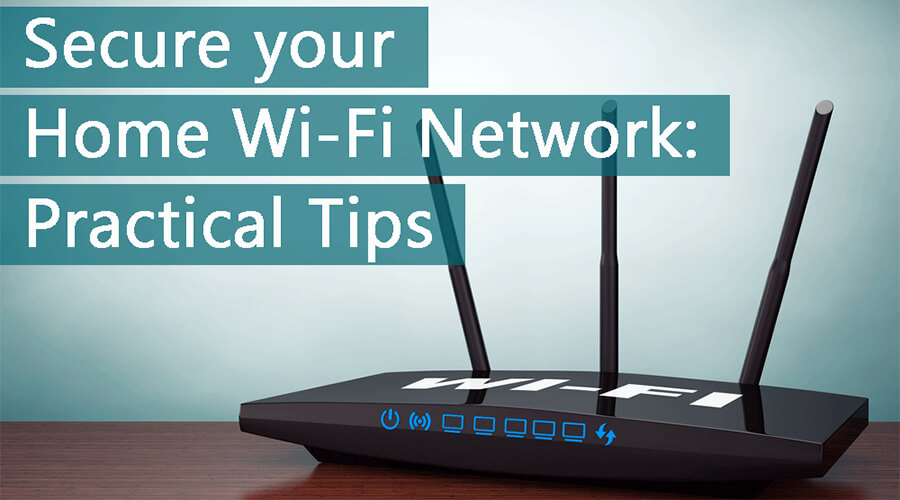
If the wireless internet connection at your home is not secure, it can result in serious issues as hackers and cybercriminals will easily be able to hack the connection. Fortunately, however, you will be able to avoid any such issues with the Wi-Fi security tips we cover in this article.
The Risks of Wi-Fi Hack
Until a few years ago, most of us used to worry about data allowances or data limits. Fortunately this is no longer the case, thanks to generous tariffs and faster broadband speeds. However, this doesn’t mean that you should forget about who is using your Wi-Fi internet connection.
It doesn’t matter whether you are a small-business owner or homeowner, it is essential to identify who is accessing your Wi-Fi network. If an unauthorized user gains access to your Wi-Fi network, they may stream or download pirated movies or other illegal content that may land you in legal trouble.
In some cases, unauthorized users may visit unsecured websites, putting you at an increased risk of cyberattacks. It is always safe to visit websites that have purchased and installed an SSL certificate as these websites are more secure.
An SSL certificate ensures that the communication between the web browser and the client server is encrypted. This can be deciphered only by the intended recipient. SSL certificates come in various kinds and at varying validation levels.
We suggest buying and installing a cheap multi domain ssl for businesses with multiple domains and subdomains to secure. This ensures premium encryption levels to the chosen domains and subdomains. In addition, it eliminates incidences of MITM attacks, thereby keeping the consumers’ PII intact, engendering greater consumer trust.
You should also note that unauthorized users using your Wi-Fi network might even try to hack the systems. So, if you are still wondering what will happen if someone hacks into your Wi-Fi connection, then we have got you covered.
Hackers may steal, destroy, or sell your information
Unauthorized users and hackers may plant malware on your devices
Hackers often plant viruses and illegal things on internet networks when and if they gain access
You will be blamed for the downloads and any content unauthorized users access, which may put you in serious trouble.
The lack of essential security measures on Wi-Fi routers will allow hackers to get into the system quickly. It is for this reason that is critical for homes and businesses that use Wi-Fi networks to ensure proper security measures.
List of Security Tips
1. Change Default Password and Username
The first and foremost thing you should do is change the default password and username of the Wi-Fi network in your home. Most Wi-Fi internet service providers usually assign weak or easy to guess passwords that most hackers will be able to crack.
Once hackers get access to the password, they may try to change the password as they please, which will lock you out from the connection. Fortunately, you will be able to avoid such issues by simply changing the default password and username. That said, you will need to use a solid and hard-to-guess password.
2. Wireless Network Encryption
Encryption is one of the simplest but most effective ways through which you can ensure the security of your Wi-Fi internet connection. The encryption process works by scrambling the contents of a message or scrambling data so that hackers cannot decipher it.
WPA2 is regarded by many as the most secure form of encryption when it comes to home Wi-Fi networks. However, if you use older devices over ten years old, they won't be compatible with WPA2 encryption. If that's the case, then you will need to upgrade the older devices in your home.
3. Use a Virtual Private Network
A Virtual Private Network or VPN can be defined as a network that enables internet users to communicate privately over an unencrypted and unsecured network. This means that a VPN will encrypt your data, so hackers will not determine where you are located or what you are doing online.
Apart from that, a VPN will change your IP address, making it look like you are using the device from a very different location. Internet users will be able to use a VPN on not just laptops but also tablets, smartphones.
4. Firewalls, Notifications, and Guest Networks
Certain Wi-Fi routers are available in the market that offers additional security to users through settings like guest networks and firewalls. In addition to that, some routers will let you know when someone joins your Wi-Fi network.
If you want to guarantee optimum security to your home's Wi-Fi network, you will need to invest in such a router. Turning on firewalls will also ensure greater security.
It is also best to use guest networks to separate personal and business information, making it hard for hackers to access both. In addition to that, Wi-Fi internet users should also consider using RDPs or VPNs, as it will help you to know about these systems.
Final Thoughts
Hackers use two different approaches or techniques to hack the password of Wi-Fi networks. Some cybercriminals and hackers exploit naive users and exploit weak passwords by low-skill attacks. On the other hand, other hackers use highly technical attacks by using custom-made and sophisticated tools.
It is crucial to note that the traffic on most Wi-Fi internet networks might be captured and analyzed by anyone within the network's range if there is no encryption or essential Wi-Fi security measures.
About the Author
Dan Radak is a web hosting security professional with ten years of experience. He is currently working with a number of companies in the field of online security, closely collaborating with a couple of e-commerce companies.
